A New Computer
I’m still downloading all the software after half a day’s work
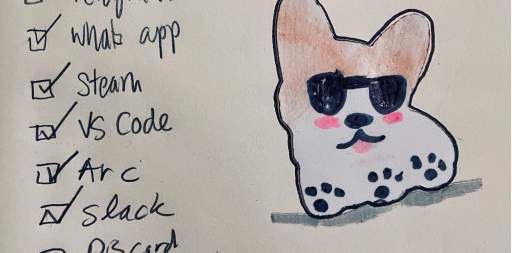
Today I got a new computer. Even though I had made a list days prior – I still spend a whole day installing apps. Here is a list that I made it most of the way through. They are mostly native apps I installed. I'm very excited about having a more streamlined setup thanks to this house cleaning effort.
Productivity #
- Password Manager - been using one for several years now and it helped make this process painless.
- Arc Browser - This is my browser because it has split screen and a bunch of other user-friendly features.
- Dropbox - I really appriciate the selective sync feature. I'm also a big user of Dropbox Paper which I use to draft longer posts and collaborate on edits. There are a lot of features here that I wish I could use at work.
- Telegram - I keep up with my work colleagues here. One key feature is how it avoices the blue bubble problem.
- Whatsapp - In my experience this is the only app to talk to people who are international, like some additional work colleagues.
- Messenger - This is the way I talk to family
- Slack - I am a member of several organizations including Research Operations, DesignOps Assembly, Sanity-io-land, among others
- Discord - There are some other communities I like to hop into once and a while. Ask me what they are.
- Zoom - I'm discontent with it, but what else is there?
- Outlook - This is honestly really good and it is amazing to see Microsoft starting to have great design in their applications. I like using Outlook because the email and calendar are in the same app. I also have to use it at work – so I have muscle memory for it.
- Calibre - I sometimes make ebooks, and without inDesign this is the best way to do it.
De$ign Stuff #
- Figma - This app has been a game changer for the industry and I'm not sorry about being a groupie
- Affinity Suite - I have version 1 of thier apps Photo, Designer, and Publisher. For my purposes there is not yet a need to upgrade to v2 – and they promise that thier perpetual licenses will always be offered.
- Davinci Resolve - I've always loved video editing and I'm hoping to get to play around a little now that I have a more powerful laptop. Bonus points because this is a free app!
- Colour Contrast Checker - I use the mac app to make sure that designs are accessible.
- Mouseless - This is a gamified app to learn keyboard shortcuts - which is a superpower of great technologists. I just found out that development has been discontinued.
- H&Co Ditital Type Capsule - I own this set of typefaces for the Operator Mono which I use in my code editor. I also installed Inter to use on my website. But you are more likely seeing a system font unless you have Inter Variable installed.
Development Stuff #
- Visual Studio Code - This is what I use to make this website and other small websites for friends and family.
- Homebrew - This is how I get web development sarted and downloaded Node so that I can make this website.
- I installed a couple of command line interfaces including Sanity CLI, Netlify CLI, and Github CLI. Thats because I’m doing my best to look cool while computing.
For Fun #
- Spotify - I listen to more podcasts on here than I do music. But right now I’m listening to my favorite playlist called Dark Wave.
- Steam - With my new more powerful machine I hope to play some games with my daugher including: Untitled Goose Game, Nour: Play with your Food, my old favorite Firewatch and Bluey: The Video Game (afraid this one is windows-only).
🧐
Read more posts
- Previous:
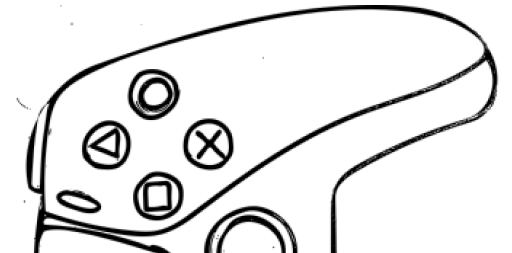 Playstation 5 controller
Playstation 5 controller - Next:
 Bookshelf
Bookshelf