Using a screenreader
Tips to use keyboard navigation and a screenreader on Mac OS
The screenreader on Mac OS is called VoiceOver. With a few simple keyboard shortcuts we can learn to use it and gain an appreciation for how websites can be used with assistive technology.






References #
- Mac VoiceOver User Guide
- Keyboard Shortcut Annotation Figma file - used to create these graphics
🧐
Read more posts
- Previous:
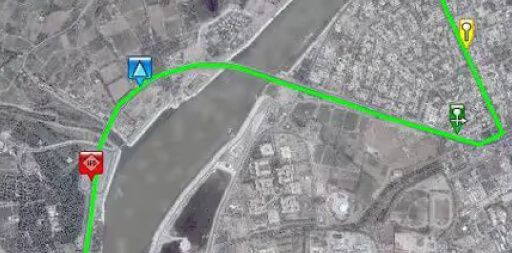 UX and the TIGR Patrol Debrief Program
UX and the TIGR Patrol Debrief Program - Next:
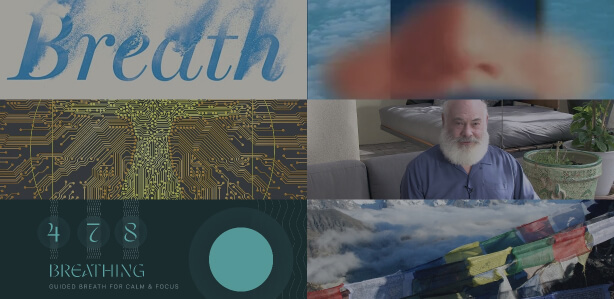 Breathing
Breathing